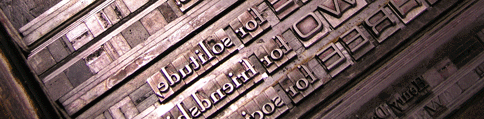
Most people send files by email, however, you can also upload your file below. Just enter your information, upload, and click submit, and we'll send you an e-mail to confirm that we've received it. It's that easy.
If you have received a quote and it is based on your furnishing output-ready files, please review the information below. Output ready means that your file is ready for production. If any of the steps below are incorrect, your job will incur an additional cost. If you have questions, please review the link for a more detailed explanation of how to properly prepare your file for production.
BEFORE YOU SEND A FILE, please be sure to:
- Send only High Res PDF files with bleed and crop marks
- Include 1/8" bleed on all 4 sides of your document
- When printing a Four Color Process job, convert all images and colors to CMYK (cyan, magenta, yellow, black), as opposed to RGB or Spot Colors
- Set black text to 100% black (Not 4/Color text) For large solid areas of black, consider setting the color to Rich Black
MOST IMPORTANTLY: Open, print, and PROOF your PDF *BEFORE* uploading your file. Be sure crops and bleeds print.
If you have questions about how to create a proper file for print or create a press-ready PDF, please see this link for detailed instructions.